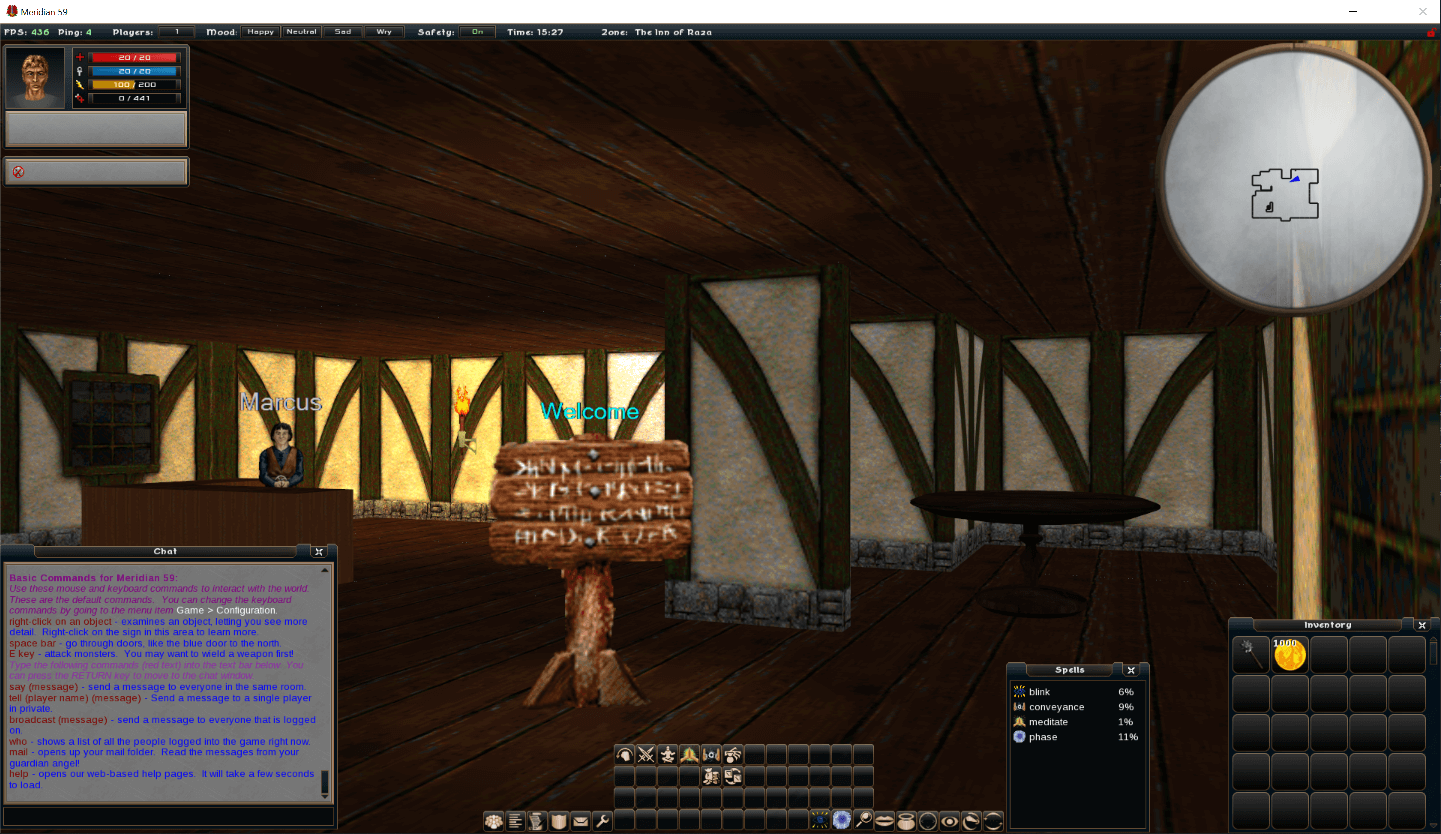Play Meridian 59
Step 1: Create an Account
- Create an account using the form.
- Usernames must have at least 4 characters (at least one letter).
- Passwords must have at least 6 characters.
- Email address must be valid (will be used for password resets in the future).
Step 2: Download an Installer
There are two clients available:
| Classic Client | Ogre 3D Client |
|---|---|
| Original Meridian 59 game client. | Upgraded textures and graphics. |
| More newbie-friendly. | More modern user interface. |
| Runs on older hardware. | Still in development. |
Step 3: Connect to the Server
The installer will run the chosen client when finished. Connect to server 105 to download the remaining game files.
If you experience any issues creating an account or running the installer, please post on the forums and let us know.
Create account
Download the Classic Client
Requirements
Windows XP or greater
300MB HDD space
Recommended
Windows 7 or greater
Low-end graphics card
Download
Meridian 59 Classic Client
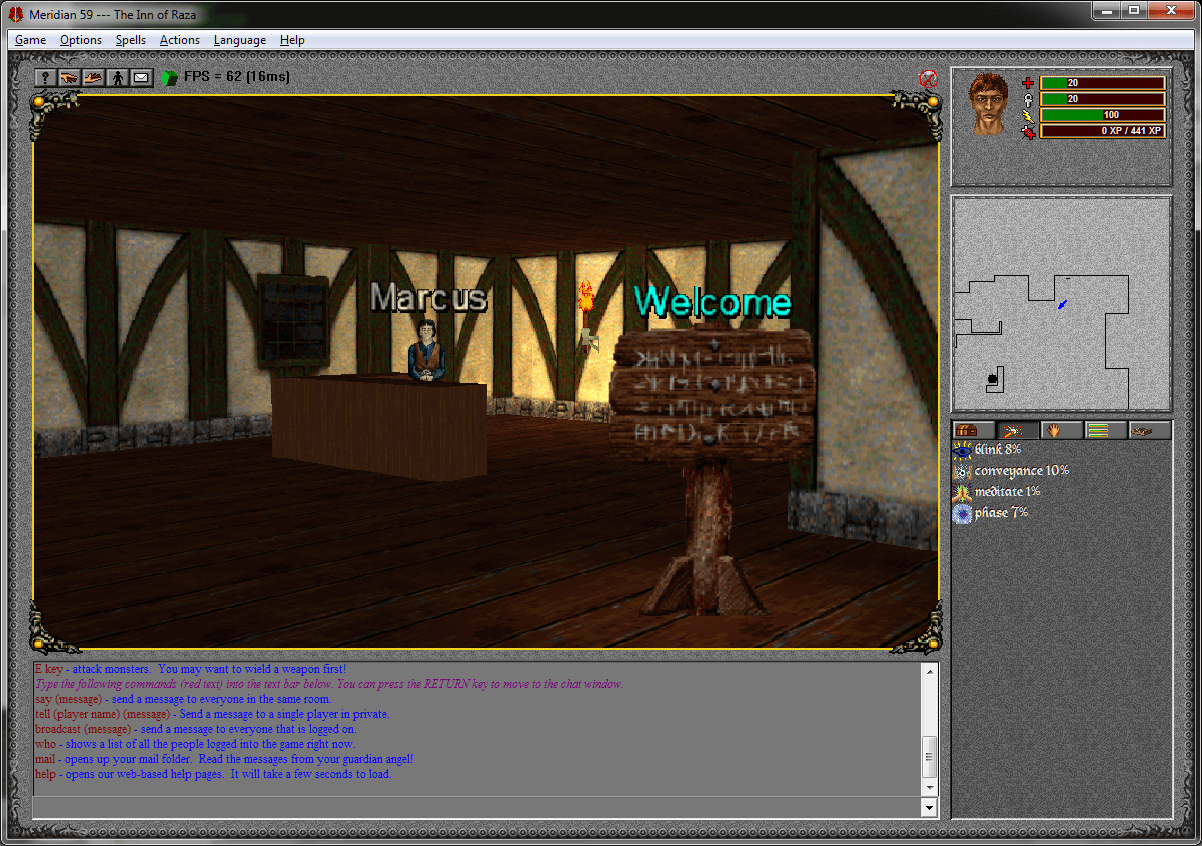
Download the Ogre 3D Client
Requirements
Windows Vista or greater
600MB HDD space
Low-end graphics card
Recommended
Windows 7 or greater
Mid-range graphics card
Download
Meridian 59 Ogre Client